Key takeaways:
- Understanding the importance of personal data protection can lead to proactive measures against identity theft and data breaches.
- Utilizing strong, unique passwords and enabling two-factor authentication significantly enhances online security.
- Regularly reviewing app permissions and software updates helps minimize vulnerabilities and protects personal information.
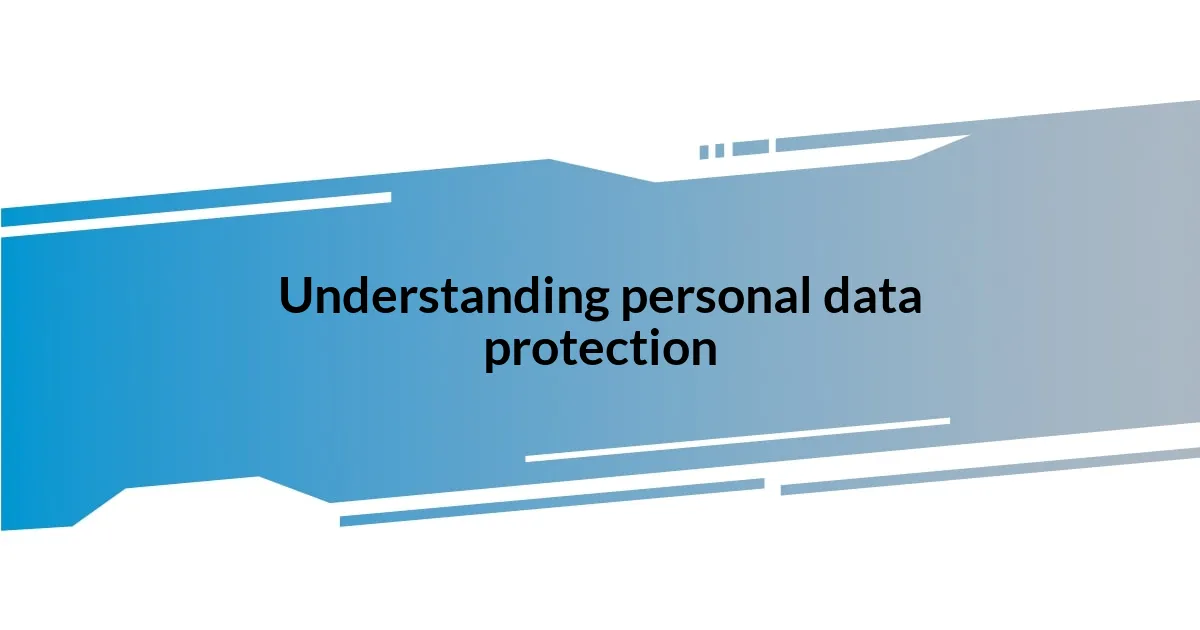
Understanding personal data protection
Understanding personal data protection is about recognizing the sensitive nature of the information we share daily. I remember the first time I realized the weight of this responsibility; it was during a conversation with a friend who had fallen victim to identity theft. That experience opened my eyes to the potential consequences of disregarding our data’s security.
I often find myself reflecting: how many times have I casually shared my email or location without considering the implications? It’s astounding how easily our data can be collected, analyzed, and potentially abused. This is why understanding the methods of data protection, like strong passwords and secure connections, is not just advisable but essential for safeguarding our identities.
In my journey to protect my personal data, I’ve learned that it’s not just about measures, but a mindset shift. I began treating every piece of information I share as a part of my digital footprint—something that leaves a lasting impact. This shift has truly changed how I interact online, pushing me to consider what I share and with whom, ultimately making me feel more secure in an increasingly interconnected world.
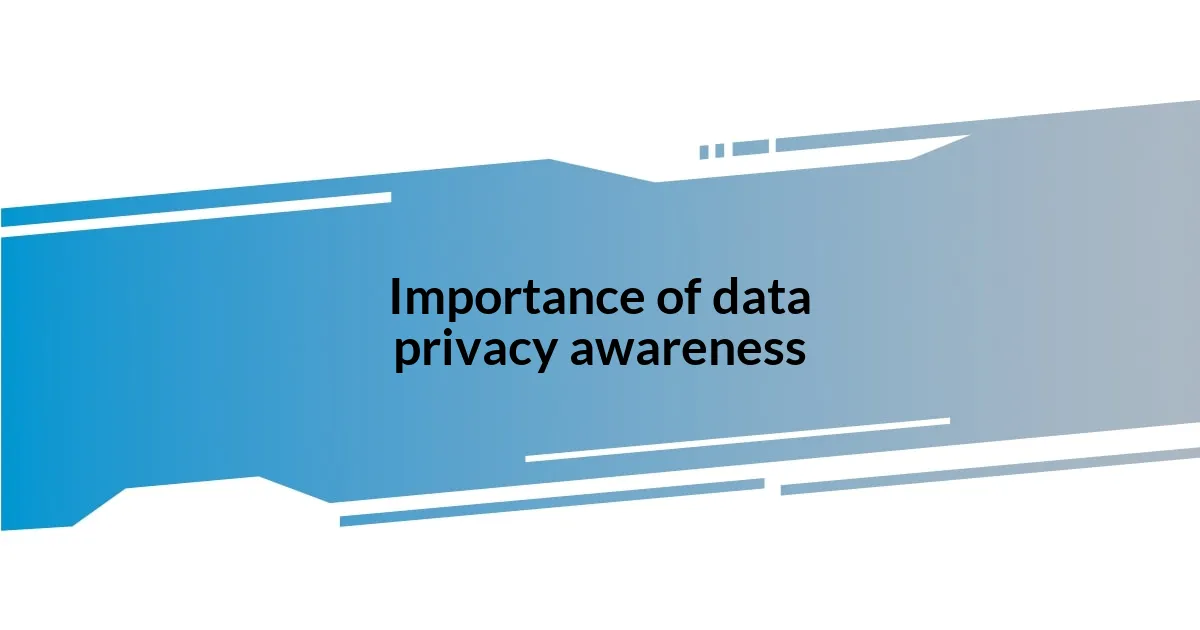
Importance of data privacy awareness
Being aware of data privacy is crucial in today’s digital landscape. I remember a chilling moment when I received a notification about unauthorized access to my online accounts. It was a stark reminder that if I didn’t actively manage my data, someone else could easily take control of it. This experience reshaped my consciousness, highlighting that lack of awareness can lead not just to inconvenience but to real financial and emotional distress.
Interestingly, many people still underestimate how vital data privacy awareness is. I once shared my thoughts on this topic with colleagues during a work meeting, and some chimed in, admitting they felt invulnerable online. It made me realize that awareness isn’t just about knowing the risks; it’s about mindfulness in our daily activities. Simple habits—like using unique passwords or thinking twice before clicking links—can build a robust defense against potential threats.
In my opinion, the more we educate ourselves about data privacy, the more empowered we become. I can’t stress enough how much better I feel now that I’ve adopted a proactive approach. For instance, I regularly review app permissions and delete ones that aren’t necessary. This small habit not only protects my personal information but also gives me peace of mind, knowing that I’m taking steps to secure my digital life.
| Aspect | Importance |
|---|---|
| Data Breaches | Understanding the risks can help prevent personal loss. |
| Identity Theft | Awareness leads to proactive measures to protect oneself. |
| Online Behavior | Mindfulness can reduce the likelihood of sharing sensitive information. |
| Digital Footprint | Recognizing how information can linger online helps in making informed choices. |

Steps to secure your passwords
Securing your passwords is essential in today’s digital world. I’ve learned the hard way that weak passwords can offer a gateway for cybercriminals. Once, I used a simple password for a minor account, thinking it wasn’t worth hacking. To my surprise, that account was compromised, leading to the sinking feeling that my information was exposed. That experience ignited a determination to create stronger, more secure passwords across all my online accounts.
Here are some specific steps I recommend to secure your passwords:
- Use a Password Manager: Storing passwords in a manager helps generate complex passwords and keeps them safe.
- Create Unique Passwords: Never use the same password for multiple accounts. Each password should be distinct to limit potential damage.
- Enable Two-Factor Authentication (2FA): Adding an extra layer of security, like a code sent to your phone, makes it harder for unwanted access.
- Regularly Update Passwords: I set reminders to change my passwords periodically, which ensures they aren’t lingering too long.
- Be Wary of Security Questions: Choose answers that aren’t easily guessed or found online. Sometimes, an unorthodox answer can add an extra shield.
Embracing these practices has transformed my approach to online security. It’s not just about avoiding risks; it’s become a habit that adds to my overall peace of mind. Whenever I log in, I feel a sense of control rather than vulnerability, and that’s an empowering shift in how I navigate the digital landscape.
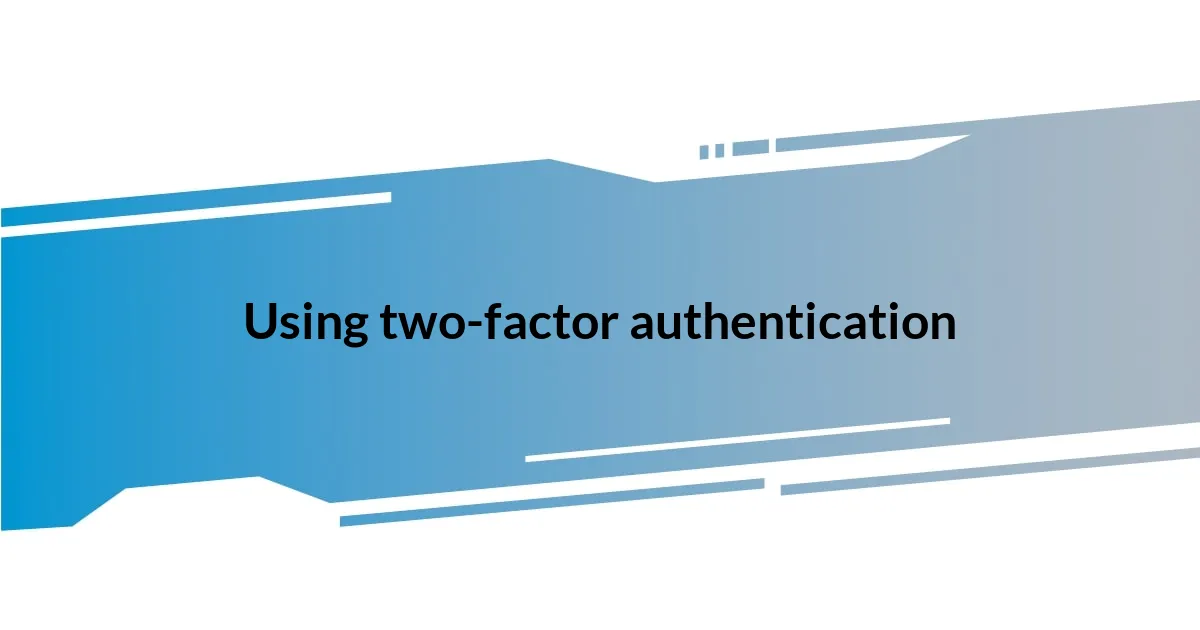
Using two-factor authentication
Implementing two-factor authentication (2FA) has been a game changer for me. I remember the first time I added it to my accounts; I felt an immediate surge of confidence. Instead of just relying on my passwords, I knew I had an extra layer of protection against unauthorized access. It was reassuring to think that even if someone got hold of my password, they would still need that second verification step.
Now, whenever I log into my systems, I often encounter a code being sent to my phone. It feels a bit like a secret handshake, doesn’t it? This added step may seem like a hassle, but from my experience, it’s worth the extra few seconds. There were moments when I didn’t have 2FA enabled, and I recall the anxiety of wondering if my accounts were truly secure. That fear was enough motivation for me to ensure every platform I use now includes this vital safeguard.
Thinking back on my transition to using 2FA, I can’t help but chuckle at how skeptical I was at first. I thought, “What’s the worst that could happen?” Yet, seeing firsthand how quickly cyber threats can escalate, I realized that every little defense counts. Have you ever been in a position where you wished you had acted sooner? I certainly did, but now I feel empowered knowing I’ve taken a definitive step towards safeguarding my personal data in this increasingly complex digital world.

Managing app permissions wisely
Managing app permissions wisely is a crucial part of protecting personal data. I vividly remember the moment I realized I had granted unnecessary permissions to an app on my phone. It was a photo-editing app that asked for access to my contacts, location, and even my microphone! After doing some digging, I learned that not all features require such intrusive permissions. This awakening pushed me to reevaluate what apps could actually access.
It’s easy to overlook app permissions while scrolling through the endless list of apps on our devices. I’ve caught myself reflexively tapping “Allow” without consideration. Now, I methodically check each app’s permissions, asking myself, “Does this app genuinely need access to my camera or my location? What data am I giving away?” This habit not only helps me minimize exposure but also empowers me to take control of my personal information. When I updated an app recently and saw it requesting even more access, I was shocked! I immediately uninstalled it, realizing I didn’t need the app if it couldn’t respect my privacy.
I’ve come to appreciate the significance of tailoring permissions to fit usage. There’s a sense of relief when I know my location isn’t being shared unnecessarily. Have you ever felt that nagging doubt after granting access to an app? I have, and it’s a feeling I strive to avoid now. Now, I embrace the practice of regularly reviewing app permissions, like a digital spring cleaning, ensuring I keep what I truly need while discarding anything that might compromise my security.
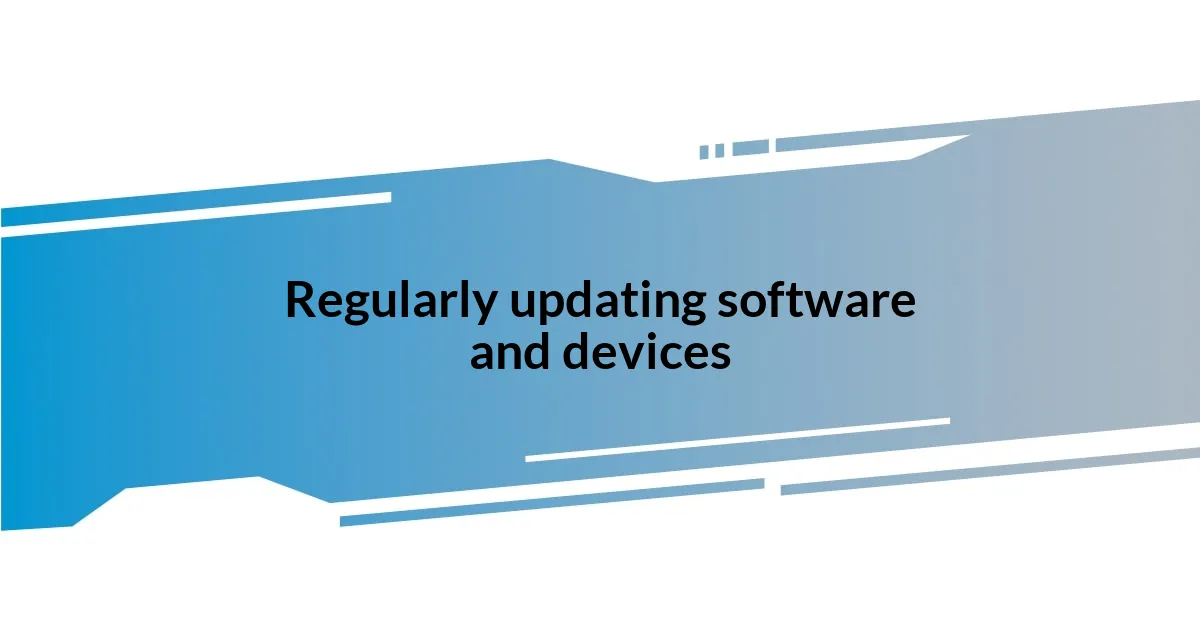
Regularly updating software and devices
Regularly updating software and devices is an essential practice that I’ve found crucial in safeguarding my personal data. I once ignored a software update notification, thinking it was just a minor tweak. However, a few weeks later, I learned about a significant security vulnerability that had been patched in that very update. The realization hit me hard—skipping that update could have put my information at risk. Now, I make it a point to check for updates weekly because that small habit can prevent sizeable headaches later on.
One thing I’ve noticed is how easy it is to overlook system prompts for updates. I remember a time when my smartphone prompted me to update its operating system, and I hesitated. Life got busy, and I kept postponing it. Eventually, I updated and felt a rush of relief as I recognized new features enhancing my device’s performance and security. It dawned on me then: these updates aren’t just about new bells and whistles, but they’re critical for my safety in the digital landscape. Have you ever held off on an update and then regretted it? I have, and it’s a feeling I’d rather not experience again.
Staying updated also means my favorite apps run more smoothly and efficiently. I recall the frustration when an app I loved began crashing during use. After seeing the updates on my device, I learned that the developers had fixed several bugs. Little did I know; those fixes were directly related to my earlier frustrations! I realized that updating isn’t merely a chore—it’s a proactive investment in my digital well-being. Now, I often remind myself, “What potential hazards am I avoiding by simply hitting that update button?” The answer is more than just convenience; it’s about protecting what matters most—my personal information.