Key takeaways:
- Understanding cloud data security requires a multi-layered approach, including encryption and access controls.
- Implementing strong authentication measures, such as two-factor authentication and biometric options, significantly enhances data safety.
- Regularly updating software and systems is essential for protecting against security vulnerabilities and potential breaches.
- Establishing and regularly testing a data recovery plan ensures that vital information can be retrieved in case of unexpected data loss.

Understanding cloud data security
When I first ventured into the world of cloud storage, I was skeptical about how secure my data truly was. The truth is, cloud data security hinges on a multi-layered approach that involves encryption, access controls, and constant monitoring. I’ve often wondered, how much of my data is truly safe from prying eyes?
One experience that sticks with me is when I realized that mere passwords are often not enough. I once failed to enable two-factor authentication and felt a wave of anxiety wash over me. That’s when I discovered that securing your data requires diligence; I began to educate myself on the importance of using robust security measures, from strong passwords to biometric options.
As I navigated the complexities of cloud security, I found it fascinating how even a small oversight can lead to serious vulnerabilities. It’s amazing how a simple understanding of security protocols—like who has access to your files—can make a difference. Have you ever given thought to just how many digital doors you leave unlocked? It’s a thought-provoking journey that has taught me the value of being proactive with my data security.

Identifying potential threats
Identifying potential threats is crucial for safeguarding cloud data. I vividly recall a time when I overlooked the security settings on a file-sharing platform. A colleague shared a document, and I realized too late that I had granted access to individuals outside my team. That moment underscored the reality that even trusted colleagues could inadvertently become a threat if permissions aren’t managed properly.
To effectively identify and mitigate potential threats, consider the following key areas:
- Phishing Attacks: Be cautious of suspicious emails or messages. I remember clicking on a seemingly harmless link, only to find out it was a phishing attempt aimed at stealing my login credentials.
- Weak Passwords: It’s easy to fall into the trap of using simple passwords. I learned the hard way that a memorable password often ends up being easily guessable.
- Unsecured Networks: Accessing your cloud data over public Wi-Fi can be risky. I once used a café’s network and felt a wave of vulnerability wash over me as I realized how open I was to potential snoopers.
- Outdated Software: Keeping software up to date is paramount. I neglected this once, and my system became a sitting target for malware attacks.
- User Access Levels: Understanding who has what level of access is essential. I’ve had to redefine roles within my team to ensure that sensitive data isn’t accessible to everyone.

Implementing strong authentication measures
Implementing strong authentication measures is essential for safeguarding cloud data against unauthorized access. One of the first steps I took was enabling two-factor authentication (2FA) on all my accounts. Initially, I hesitated because it seemed like an extra hassle—who really wants to dig out their phone for a code? But the peace of mind I gained was invaluable. The day I received an alert about a login attempt from an unfamiliar device, I was thankful that I had taken that extra step. It made me realize that investing a few moments for 2FA can save me from potential data breaches.
I also began exploring various authentication methods to improve my security further. Have you ever wondered about the effectiveness of biometric authentication? Personally, I find it fascinating. Using fingerprint recognition on my mobile device felt like something out of a sci-fi movie, yet it adds a significant layer of security. It’s not just about remembering complex passwords anymore; it’s about biometrics that can’t be forgotten—that’s a game changer in cloud security.
Lastly, integrating password managers allowed me to streamline my approach to password creation. I remember grappling with multiple accounts and being overwhelmed by the ocean of passwords I had to remember. That’s when I decided to use a password manager—what a relief! Not only does it generate strong, random passwords, but it also stores them securely for easy access. This tool revolutionized the way I handle my credentials and reaffirmed my commitment to implementing strong authentication measures.
| Authentication Method | Benefits |
|---|---|
| Two-Factor Authentication (2FA) | Provides an extra layer of security beyond just passwords. |
| Biometric Authentication | Email or messages may be intercepted, but you can’t fake a fingerprint. |
| Password Managers | Generates strong passwords and stores them securely. |

Utilizing encryption techniques
Utilizing encryption techniques can significantly enhance the security of your cloud data. When I first began encrypting sensitive files, I felt a sense of empowerment. It was as if I was putting my data into a fortress that only I had the key to. One time, I mistakenly sent an unencrypted document to a client, and it reminded me how vital it is to use encryption regularly, as it safeguards my information from prying eyes.
Have you ever considered how encryption works behind the scenes? It’s fascinating! I remember diving into the details of symmetric and asymmetric encryption, and it felt like unlocking a secret language. Symmetric encryption uses the same key for both encrypting and decrypting data, while asymmetric encryption involves a pair of keys—a public key to encrypt and a private key to decrypt. Understanding these concepts allowed me to make informed decisions on how to handle my sensitive data.
Implementing encryption tools into my workflow was smoother than I expected. I recall discovering tools like VeraCrypt for encrypting files and BitLocker for whole disk encryption. Just knowing that my data was scrambled into unreadable gibberish unless accessed through the right decryption key was a huge relief. It’s one of those strategies that you don’t think about until you realize how vulnerable you could be without them—like having an umbrella on a rainy day!
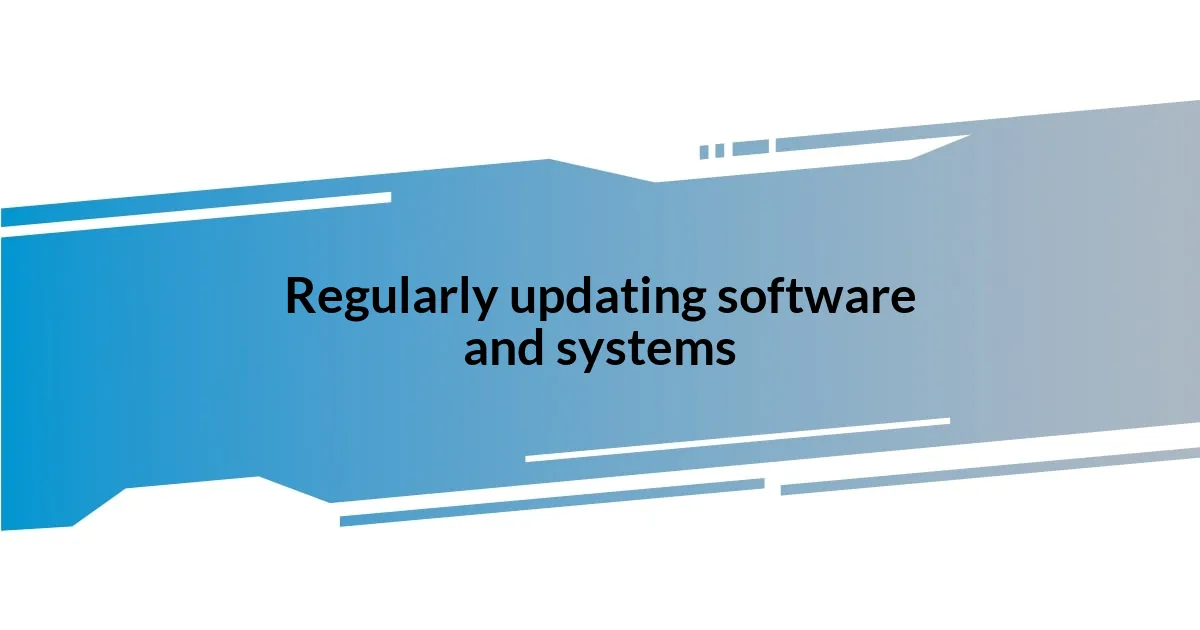
Regularly updating software and systems
Keeping software and systems updated is crucial for maintaining cloud security. I learned this the hard way when I neglected to update an application and discovered it had a vulnerability that was exploited. The feeling of panic as I realized my data could be compromised was a wake-up call. Now, I make it a habit to enable automatic updates wherever possible, transforming what could be a tedious chore into a seamless part of my digital routine.
Have you ever experienced the frustration of seeing a notification for an update but putting it off until later? I used to think, “It’s just an update,” but now I understand that these updates often patch security holes that hackers are eager to exploit. I remember a day when a routine update to my operating system included critical security improvements. Realizing that that simple action could thwart potential breaches was incredibly empowering. It’s about taking control of your digital environment.
Regularly updating software isn’t just about fixing bugs; it’s about resilience. I recall attending a webinar that emphasized the importance of a comprehensive approach to system maintenance. It struck me that treating updates as a fundamental aspect of my security strategy not only protects my data but also builds my confidence in navigating the cloud. By doing this, I’m creating a robust defense system for my digital assets that feels proactive rather than reactive.

Monitoring and auditing access logs
Monitoring access logs is a fundamental practice that empowers you to keep a close eye on who is accessing your cloud data. I remember the first time I reviewed my access logs; it felt like peering into a window of my digital world. I discovered several unfamiliar IP addresses trying to access my files, and that revelation made my heart race. It reinforced the understanding that vigilance is key to protecting my information.
When I think about auditing these logs, it’s not just a routine task; it’s a proactive measure that can uncover potential security threats before they escalate. One time, I noticed repeated failed login attempts from a single user—something that could have gone unnoticed. It was a heavy reminder that those logs hold vital information about the health of my security. Have you ever felt a sense of unease realizing how much insight can be gained from what seems like a simple record? It’s like having a security camera that records every move around your house.
Establishing a regular schedule for reviewing access logs has become a non-negotiable part of my security strategy. Each month, I set aside time to review and analyze what’s happening in my account. It’s my way of ensuring that I’m informed and ready to respond to any anomalies. I take notes on patterns and make adjustments to my security settings as needed. It’s turned into a valuable routine that not only helps secure my data but also gives me greater peace of mind, knowing I’m in control. How often do you check your access logs? Making it a priority might just be the game-changer you need to enhance your cloud security!
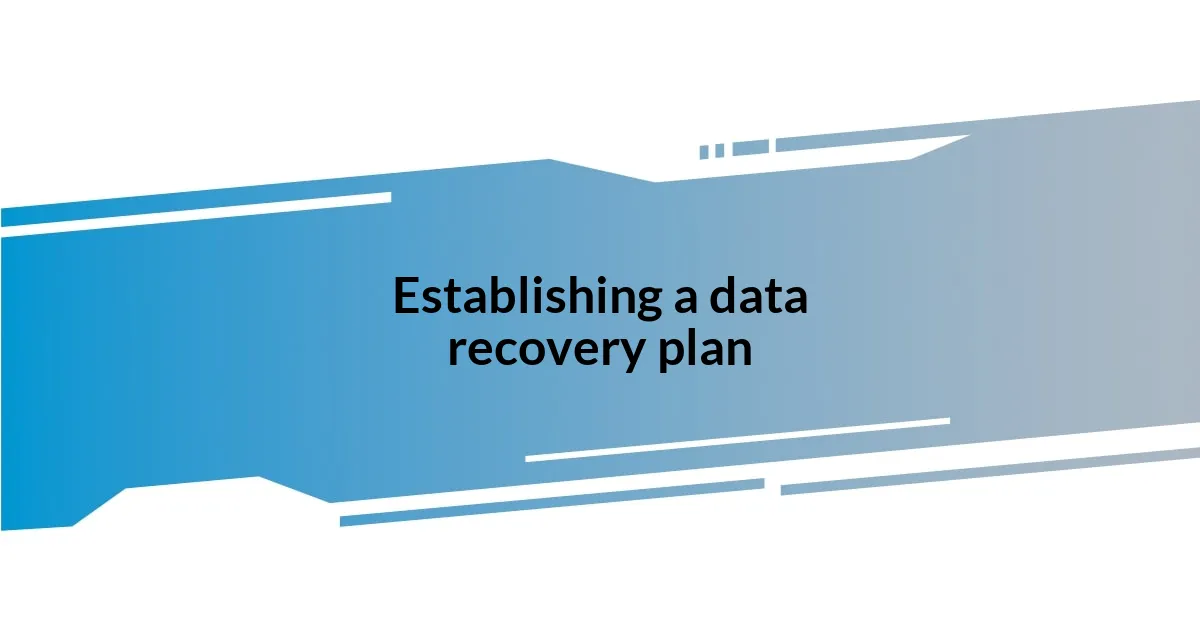
Establishing a data recovery plan
Establishing a data recovery plan can be one of the most critical steps in securing your cloud data. I remember the anxiety I faced when my laptop crashed unexpectedly, taking vital files with it. That experience emphasized the importance of having a solid recovery strategy in place, so I began researching my options and consulting with experts to design a plan that would safeguard my information.
After a few weeks of preparation, I decided to implement a tiered backup system, storing data both on the cloud and on external drives. This dual approach gave me a newfound sense of security—like wearing a seatbelt while driving. I wondered if others felt as relieved as I did when they realized that a simple plan could protect them from disaster. Sometimes, it’s about being a few steps ahead of potential issues, ensuring that my data would be easily retrievable no matter what happened.
Regularly testing my data recovery plan has become essential for me. I recall the first time I simulated a data loss scenario; there was a mix of nervousness and excitement as I watched how quickly I could restore everything. It’s a bit like fire drills; you hope they’re unnecessary but appreciate the peace of mind they bring. Do you have a plan in place, and have you tested it recently? Making sure your recovery strategy works is just as crucial as having one in the first place.